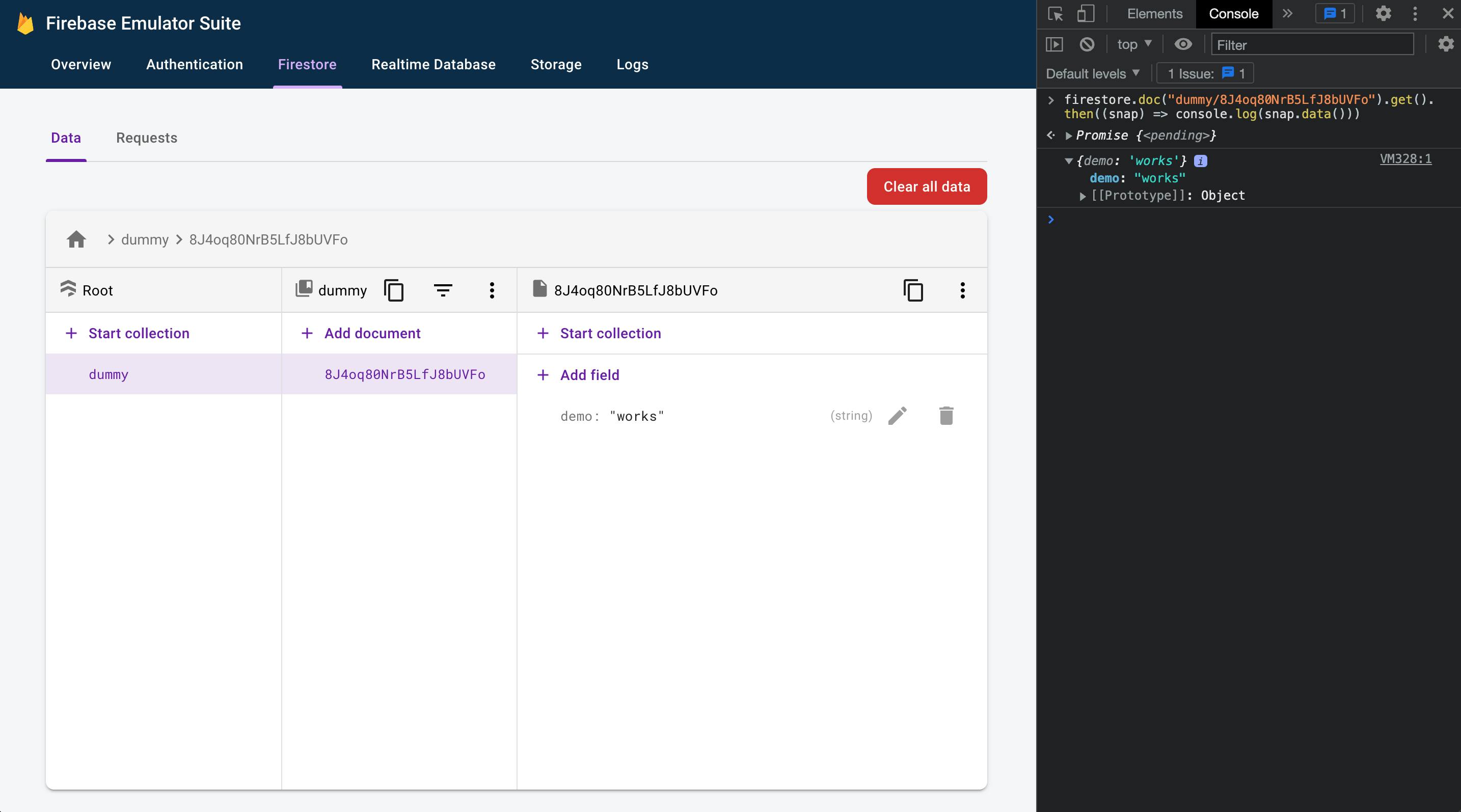Testing Firestore Queries Easily
Firestore emulator has existed for a while now but the lack of good clients that integrates well and help query firestore do not quite exist today, at least not the ones that are forever free.
One cool way to query firestore data in the emulator is through devtools console.
Here’s how to achieve what I am talking about:
Start firestore emulator locally and go to the web interface.
Now you will need to open dev tools in the tab with firestore web interface.
- Try the keybinding ctrl+shift+c on non-mac systems and cmd+opt+c on mac systems.
- Keybindings works on chrome/chromium-based browsers and firefox.
- If you are using safari there’s an additional step before you could use dev tools. Here’s a guide for safari users to enable developer tools.
Successfully opening the developer console should give you the place to run firestore queries from your browser.
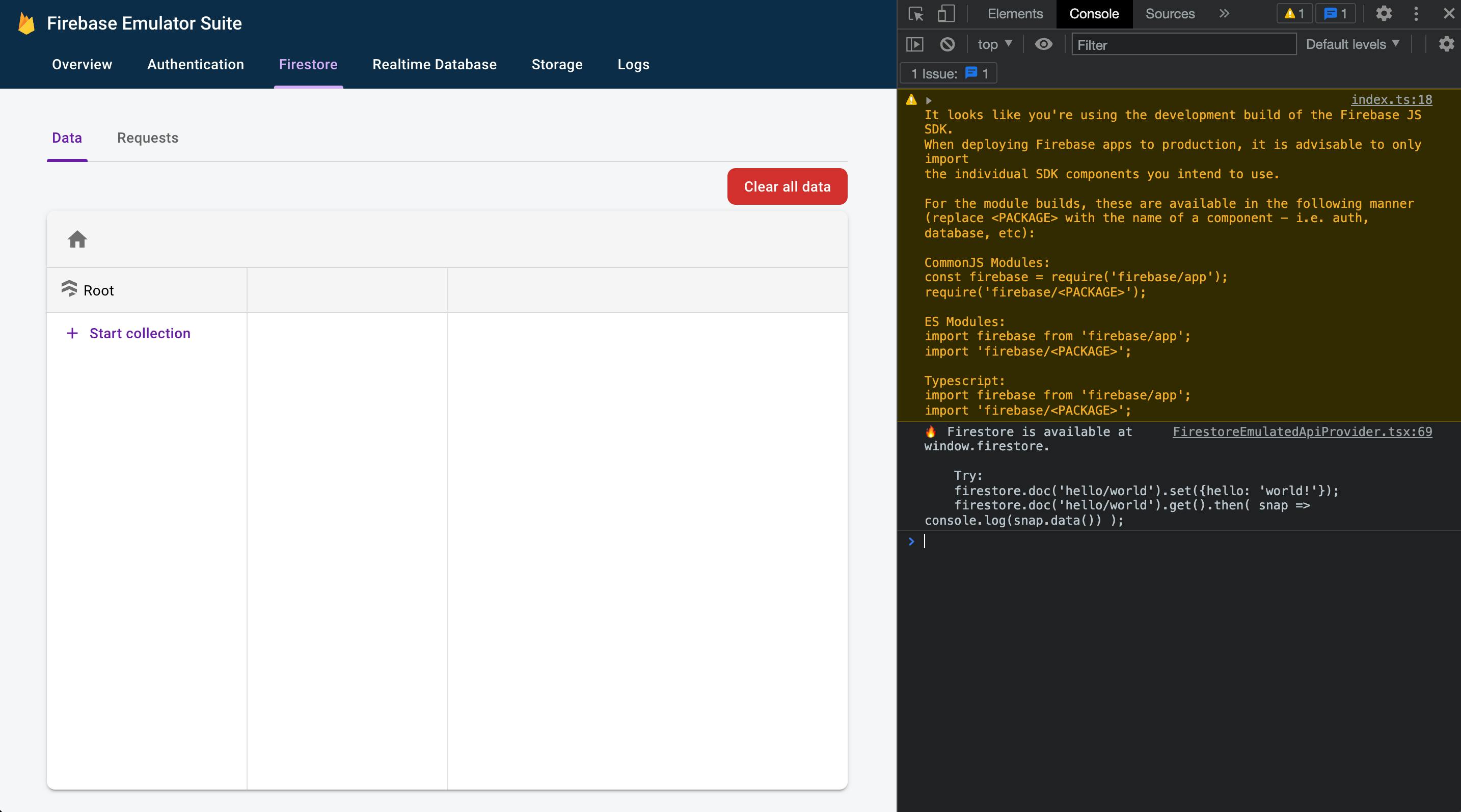
- Try adding some dummy data and then querying it from the console. Enjoy!